How to install OpenWrt?
First you need to choose the router model. I have only tried TP-Link TL-WR703N, TL-MR3020 and TL-MR10U models. Here are the specifications of the devices:
- Atheros AR9331@400MHz MIPS 24K core
- 10/100 Mbit Ethernet port
- 4 MB flash memory
- 32 MB RAM
- USB 2.0 port
- micro-USB port for power
If you are installing OpenWrt for the first time you can read instructions from official OpenWrt wiki:
The process is not complicated, just follow these steps:
- Download OpenWrt Barrier Breaker 14.07 binary file for the appropriate model: TL-WR703N, TL-MR3020 or TL-MR10U
- Connect a network cable between your PC and the device, and set a static IP on your PC of 192.168.1.2 (subnet mask: 255.255.255.0) for TL-WR703N and TL-MR10U; or 192.168.0.2 (subnet mask: 255.255.255.0) for TL-MR3020.
- Head to the TP-Link admin interface on http://192.168.1.1 (http://192.168.0.254). Login with user
adminand passwordadmin - Find the Router Upgrade link on the left-hand menu (the webinterface may be chinese) or go directly to http://192.168.1.1/userRpm/SoftwareUpgradeRpm.htm (http://192.168.0.254/userRpm/SoftwareUpgradeRpm.htm)
- Upload the appropriate OpenWrt binary file to the device.
- Wait 2-3 minutes for the firmware to upload and the device to reboot.
- TL-MR3020 only: set a static IP on your PC of 192.168.1.2 (subnet mask: 255.255.255.0).
- Login to your device via
telnet 192.168.1.1 - Type
passwdinto the prompt. You will be prompted to set a new password for the user root. - After you set a password the telnet daemon will be disabled, type
exitinto the prompt. - Without reboot, SSH is now available; login again with
ssh root@192.168.1.1 Configure
/etc/config/networkwith an IP address, gateway and DNS servers that allow the device to access the Internet. For example, you can remove 'wan' interface (wi-fi) and configure 'lan' interface (wired ethernet) to get an IP address from the main home router, use DHCP:config interface 'loopback' option ifname 'lo' option proto 'static' option ipaddr '127.0.0.1' option netmask '255.0.0.0' config interface 'lan' option ifname 'eth0' option type 'bridge' option proto 'dhcp'Configure
/etc/config/systemwith the time zone, for example:
A list of possible values is in the TZ string column of the Time Zones table.option timezone MSK-3- Reboot the device to apply the settings.
- Disconnect a network cable between your PC and the device, connect your PC and the OpenWrt device to the home LAN usual way.
- Visit your main home router web interface to know new IP address of the OpenWrt device if you use DHCP in your LAN.
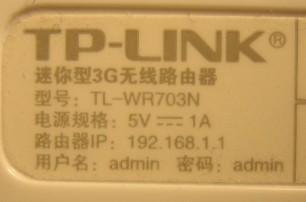
TP-Link TL-WR703N
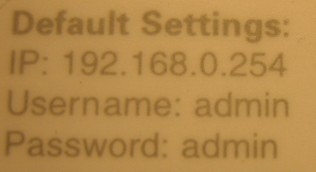
TP-Link TL-MR3020
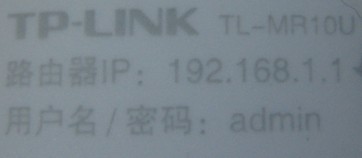
TP-Link TL-MR10U
If you want to reflash OpenWrt:
- Upload the appropriate binary file (for example, openwrt-ar71xx-generic-tl-mr10u-v1-squashfs-factory.bin for TL-MR10U) to the
/tmpdirectory of the device. Then type in terminal or PuTTY:
cd /tmp mtd -r write openwrt-ar71xx-generic-tl-mr10u-v1-squashfs-factory.bin firmwareIf you know url of the binary file you can do all this in one step, for example:
cd /tmp wget http://homewsn.com/firmware/openwrt/openwrt-ar71xx-generic-tl-mr10u-v1-squashfs-factory.bin mtd -r write openwrt-ar71xx-generic-tl-mr10u-v1-squashfs-factory.bin firmware- Then follow the steps 8 through 16 in the previous list.